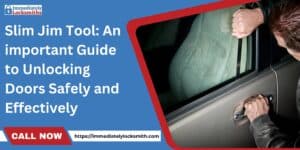Smart Locks Work Without Wifi: Smart Locks have become an important component of modern home security systems, offering flexibility, convenience, level of control, and flexibility that traditional locks cannot match. It is important to understand how smart locks work. The need is to know about the function of these locks without wifi and explain the different types of smart locks for home that are available.
What are Smart Locks?
A smart lock is an electromechanical lock that performs unlocking and lock functions when it receives instruction from an authorized user. Usually, the user uses a smartphone to operate the lock. The primary advantage of the smart lock is the ability to provide keyless entry and remote access to your home. People usually ask can i use google door lock without service
How Do Smart Locks Work without WiFi?
Many homeowners prefer smart locks without Wi-Fi for their simplicity, reduced power consumption, and reliability in areas where internet access may be limited or unavailable. These types of smart locks can still provide excellent functionality without needing to be constantly online. Smart locks can function through Bluetooth, Z-Wave, or offline keypads to offer security and access control. Let’s explore the main alternatives to Wi-Fi that ensure android smart lock wifi work seamlessly in offline environments:

Bluetooth Connectivity Locks
Mostly, people prefer to use Bluetooth connectivity locks as they work without connecting to Wi-Fi and provide good connectivity. These locks use a wireless communication system to connect with a smartwatch, smartphone, or any other Bluetooth device. When you enter your home, the lock automatically recognizes the device and unlocks the door quickly.
Z Wave Smart Locks
Z wave is a kind of communication protocol that is specially focused on enabling the automation and interaction of smart devices within the home. It is a kind of lock that provides 900 MHz frequency. It is a kind of ideal choice for home automation.
Consider a smart home in which lights, locks and plugs are from different brands but they collaborate with each other. It is a considerable advantage in bigger homes where signals need to travel an extended distance. These devices are designed on the basis of efficiency in mind, which helps to provide better battery life.
Keypad Smart Locks
Some of the smart locks use keypads, providing the option to enter passcode or PIN to unlock the door. These types of locks are useful in certain situations as they do not rely on any kind of connectivity. All the user needs to do is to put the code directly on the lock’s keypad to gain entry. There is no need to connect to Wi-Fi. Homeowners are able to create and manage different access codes for their family members. In offline modes, these locks can store multiple passwords and remember which code has been used. These keypad locks are easy to use as there is no need to have any kind of hardware or connectivity.
Fingerprint Door Locks
Fingerprint door locks are the best systems to use in houses. This makes them ideal for use in both domestic houses and commercial places. These locks operate using biometric systems that identify the user by their unique fingerprint patterns. This makes sure that access is only given to those who are really supposed to access the property.
The fingerprint locks for doors works by including a small scanning unit that scans the user’s thumbprint images and then compares these images against a database of pre-registered thumbprints. Storing this data allows the lock to be used away from an active internet connection as the internal database acts to store these images.
Fingerprint locks owe their efficiency to the fact that even if the person who has these locks loses their keys, gaining admittance to the house will remain impossible. This attribute not only increases the level of security of the house but also provides ease to the user. Besides, the majority of the fingerprint locks provide multiple user registration features to allow family members or the staff to access the premises without the use of traditional keys. All in all, these smart locks give modern resolutions to all issues concerning safety, efficiency, and technology.
Choosing the right Smart Lock without Wi-Fi
Security Features
When assessing smart locks, it is important to evaluate their security features to ensure the optimal protection for your homes. It is important to look for models that incorporate robust encryption protocols that safeguard the access data from any kind of unauthorized users. Similarly, tampering with alarms can provide alerts if someone attempts to force the lock open, adding an extra security layer.
Some of the advanced locks can also offer features like two-factor authentication or biometric access. By focusing on these features, the need is to select a smart lock that effectively protects properly against authorized access and potential threats.
Methods of Access
When choosing a smart lock, it’s essential to consider the access methods that align with your lifestyle and preferences. Options vary from keypad entry, Bluetooth access, to biometric scanning. Keypad locks offer the convenience of codes, allowing multiple users without the need for physical keys. Bluetooth-enabled locks provide seamless access via smartphones, ideal for tech-savvy individuals.
Observing Battery Life
When selecting a smart lock, it’s crucial to consider battery life and replacement options. Opt for models that boast an extended battery lifespan to ensure reliable operation over time, minimizing the need for frequent maintenance. Some smart locks offer low-battery alerts to notify users in advance, ensuring you won’t be caught off guard. Prioritizing battery efficiency and convenience will help ensure that your smart lock remains functional and secure without constant upkeep.
Users Review
Before purchasing a smart lock, it is important to research user ratings and reviews to understand reliability and performance. Customer feedback offers valuable insights into real-world experiences that highlight the weaknesses and strengths of locks. If you are looking for patterns in reviews regarding the ease of installation, make sure to pay attention to the issues, including battery life issues and connectivity problems. By considering the user experiences, the need is to make decisions on the basis of user reviews and select a lock that helps to minimize the drawbacks. It helps to take the right path towards making a good purchase.
Compatibility
Another point that needs to be kept in mind is the compatibility of locks. It is important to check whether the lock supports protocols like Zigbee or Z-Wave that can help enhance the functionality within a broader smart home ecosystem. It is clear that the need is to choose a lock that is convenient to use and has good efficiency in control. Similarly, integrated systems can offer some good features like automated locking schedules and remote monitoring.
Benefits of Smart Locks without WiFi

Security Enhancement
Smart locks without Wi-Fi provide an extra layer of security due to their offline operations. As they do not rely on internet connectivity, they are less vulnerable to remote tampering or hacking. Similarly, smart locks usually offer features such as auto-locking that ensures that the door lock is locked automatically.
Ease to Use
Keyless entry helps homeowners to be more easily used. With smart locks, users can grant access to family, friends, or service providers without having to provide physical keys. It is useful for those people who have guests or service personnel entering their homes.
Monitoring and Control
Without Wi-Fi, users can control their locks and monitor access using Bluetooth or an application. Users are able to check the status of logs and view entry logs through their smartphones.
Limitations of Smart Lock
Limited Remote Access
One of the major disadvantages of smart locks that operate without Wi-Fi is the limitation of remote access capability. Users are able to unlock and control the lock within Bluetooth range, but they lack the ability to manage it without an internet connection. This kind of limitation can pose a challenge, particularly in emergencies or when needing to grant access to guests who are not physically present.
Smartphone Dependence
Another limitation that is in the way is the dependency on smartphones. Smart locks are usually operated via apps that can be installed on smartphones. Users can find themselves locked out of their homes and not able to grant access to others. Similarly, using smartphone apps is not comfortable for people, particularly older adults who prefer the traditional keys. As a result, this kind of dependency on technology can compromise the reliability and accessibility of smart lock systems.
Integration limitation
Another major limitation of smart locks that operate without Wi-Fi is the restricted integration with the broader smart home ecosystems. These locks are not able to communicate with other devices that rely on Wi-Fi, including alarms, smart lighting systems, and security cameras. As a result, users miss out on the benefits of synchronization and automation that can enhance overall convenience and home security. Such kind of integration limitation restricts the person out of their house and causes problems during emergencies.
Setup and Installation

Preparation
Before installing a smart lock, gather all necessary tools and materials, including a screwdriver, batteries, and any additional components that come with the lock.
Removing Existing Lock
Begin by removing the existing deadbolt or lock. Follow the manufacturer’s instructions for disassembling the old lock and take care to avoid damaging the door.
Installing Smart Lock
Follow the manufacturer’s installation instructions carefully. Most smart locks come with templates to ensure proper alignment. Install the smart lock in the same position as the old one, ensuring it operates smoothly.
Setting Up Access Method
Once installed, set up your preferred access methods, whether that’s programming a keypad code or pairing a smartphone via Bluetooth. Test each access method to ensure it functions correctly.
Regular Maintenance
It is very important to check the battery level from time to time and replace it before it is completely dead. When the battery nears depletion, it is important to carry out routine servicing as this interferes with other operational elements.
In order to prevent excessive wear and tear, the locking mechanism must be cleaned and properly oiled. Grit and grime will also cause wear and tear on the lock mechanism and spoil the lock’s effectiveness and safety. Use an oil which is both a lubricant and a protectant from rust and corrosion. Following these easy rules that are in mind will improve the durability of the device and its effectiveness as well. Regular updating of this security setup requires a lot of time.
FAQs
What happens to Smart Locks when Wi-Fi goes out?
Another concern you may have is what happens to a smart lock when the WiFi goes out. Batteries power most smart locks. This means that in the case of a power outage or internet disconnection, the lock will continue to work.
How does a Smart Lock Work?
These devices offer a fail-safe solution for those looking to bypass the need for physical keys, while also enhancing security. Smart locks operate by utilizing radio frequencies via a receiver or scanner within the lock, much like RFID technology.
How Safe is a Smart Lock?
Technically, smart locks can be hacked through Bluetooth®, Wi-Fi, or an outdated companion app or software. But well-built smart locks are safe and carry little risk in the real world. The main reason is that most burglars don’t know how to carry out the kind of sophisticated break-in that smart locks require.
Conclusion
When it comes to smart locks, they operate without Wi-Fi, providing a convenient and secure solution for homeowners looking to enhance their security. These locks are designed to enable strong access control without any vulnerability through concentrating on and using alternate communications means. Sad to say, these locks come with certain disadvantages mainly concerning remote locking, integration into smart home technologies, and more. Buying a smart lock with no Wifi can be a great part of home security, with the bonus of no keys required. The leads vary the tip for the most appropriate lock.