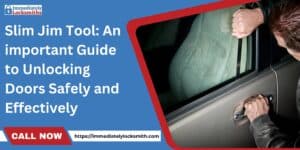Keypad Door Lock: The advancements in technology have paved the way for ease for us. Now, it’s hassle-free for us to perform our tasks on a daily basis. Smart door locks are one of them. Nowadays, people are much concerned about their home security as they have to leave their homes for jobs, traveling, or any other purpose. So, instead of leaving a caretaker behind, they prefer to benefit from technology.
Smart locks work wonders by providing the capability to unlock and lock your door with just one click. It just does not provide you the benefit of using a remote to lock and unlock your door; it also comes with other benefits. They may include getting open and shut notifications of your door, and you can also grant anyone access to your house without holding the physical keys. However there can be times when the Kwikset keypad is not working and you need support.
As per reports, about 7% of Americans leave their homes unlocked.
However, the increased rate of burglary shows the importance of locking your home. According to a report stated by Access Residential Hardware, approximately 30% of burglaries are done because of the unlocked windows or doors. It is crucial to lock your front door to maintain the privacy of your home. Indeed, smart locks are the best ways to achieve this goal.
Hence, smart locks can be problematic sometimes, just like any other technology. However, there is nothing to worry about if you are struggling with keyless entry door lock troubleshooting, as they come with solutions. You should find a way out immediately if there’s anything happening to your door lock. Go ahead and give a good read to this blog post. You will surely find a solution to your problem.
Before looking for any solution, it is compulsory to know what causes the problem. So, before heading towards the solutions, let’s talk about the benefits that make smart locks special, the causes that may trouble your door lock, and much more.
What is a Smart Lock?
If you are new to the world of smart locks, then you should know what a smart lock actually is before heading towards any decision. It is a Bluetooth Device that is controlled by your mobile phone. All you need is to install an app on your mobile phone device provided by the company. Usually, the app is available for all smartphones, such as Android, iPhone, Google Pixel, and Samsung Galaxy.
You do not need a key to open your door when you have installed a smart lock on your door. It would become a keyless entry for you to your home. It also allows you to create digital keys to share with the persons you want to enter your home without any issues. However, you should choose a premium company to get such services done just like ours.

However, like any other electronic device, smart door locks can get caught up in any problem. Being an owner of a smart lock device, you should know how to fix any problem that happens to your device. In order to fix that issue, you should know the cause first. So, here, we are providing you with the reasons before moving towards the solutions.
Reasons of Keypad Door Lock Not Working
The smartphones come with unique features that work just like the keyless entry launched by Honda. You don’t even have to press any key when your smartphone is near the lock. It will open automatically by recognizing you. In this way, you will be away from any kind of hassle connected to the unlocking and locking system of your home, shop, or any other entity. So, you will not get any excuse to leave your space unlocked anymore.
Let’s move forward to know what can cause trouble for your smart door lock. It would be the initial and the most important step if you are struggling with keyless entry door lock troubleshooting.
1. Battery Problem
The first and foremost considerable problem is the battery problem. So, always check the battery of your device if you don’t want to get locked outside your home. Usually, smart locks need batteries to perform their functions efficiently.
All kinds of their functionality depend on the health of their batteries. If the battery is dead or even low, it will surely affect the functionality and will not allow the device to perform accurately. The battery problem may lead to the lock failing or you can’t unlock the door, causing a delay in the response and the use of other features.
2. Software Problems
Any missed update in the software or old software can be a problem and may lead to a lot of problems related to functionality and capability. Moreover, glitches and bugs in the software may also cause issues with the advanced features. These advanced features can be user recognition and remote access. When such issues happen, they can create hurdles with the detection of authorized users. The user may not be able to lock or unlock the door as the software would not recognize the user. Also, it may happen due to a missed or disrupted file.
3. Connection Issues
You must have a reputable and good internet connection to make the user experience easy while using a smart lock. As the smart lock is connected to your smartphone, it can run smoothly only when you have a good internet connection. In this way, the Bluetooth or Wi-Fi is connected to the smartphone, and your smart lock can respond well. In addition to this, the disruption in Wi-Fi signals can badly affect the performance of the lock.
4. Mechanical Failures
Another issue can be the mechanical failures that occur due to a breakout as a result of environmental aspects or regular use. These failures may happen in smart locks just as they happen in traditional locks. These locks also come with mechanical parts that may include tumblers, levers, and gears. Any internal problem or physical damage can allow these parts to get connected with operational problems, or even some parts may fail to work.
5. Account or App Problems
Last but not least, account or app problems can be the reasons for the low performance of your smart door lock. If there is any problem with the account that you have created as a user, it can interrupt the user experience while locking and unlocking the door. In addition to this, any bug or technical problem in the app may also lead to low performance. Excessive notifications that may interfere with the functioning.
How to Troubleshoot or Fix a Smart Lock on Android, iPhone, or Google Phone
Normally, smart locks don’t come with issues as they have been designed in such a way that makes them user-friendly. Hence, like any other technical gadget, they may experience problems. When it happens, it becomes difficult to maintain and frustrating for the users. In order to get rid of that frustration, it is always recommended that you purchase your smart lock from a reputable company. Go for a company that also offers support. If you are planning to get a cheap smart lock, don’t do this. Going for a cheap smart lock can lead to more problems in your life. Instead, you should go for premium smart locks and keypad door locks to make your life easy.

It may happen that the schlage smart lock not working. As we have known a number of major issues that can cause problems, it is the right time to explore what can be the possible solutions to restore the functioning of your smart lock.
1. Battery Problem
If you find the battery as a problem to your smart lock and unlock, then considering replacing the batteries would be your utmost consideration. Your batteries would have enough power so that the lock can work efficiently. So, you have to ensure it.
You need to make a strong connection and for this you need to check the battery contacts occassionally. Clean if there is any buildup or corrosions.
Whenever you see the battery is creating problems and it is damaging, don’t delay to change it and get a new one.
2. Software Problems
- If there are any glitches or bugs in the software, you should immediately reset the software to keep yourself safe from any hurdle. A software reset is compulsory to solve operational issues. In case you don’t know how to reset the software, you should check the user manual to perform this duty efficiently.
- Checking for available updates and if there are any requirements, install new updates. Sometimes, it happens that the company has launched new updates but the user has not installed them in their app. This causes the delay or other errors in the performance. Usually, these updates involve further improvements and fixes for the errors that may happen.
- Have you installed updates and important measurements related to software, but still facing problems with some particular features? These particular features may include hindrances in the working of Trusted Places of software; then it is recommended to contact a professional technician or the manufacturer of the specific smart lock.
3. Connection Issues
The first and foremost step in this situation is to reconnect the Bluetooth or restart your router. If the problem is happening just because of temporary bugs, then it will be resolved instantly. While placing your router, you should ensure that other devices, such as the refrigerator and microwave, are not placed near your router. Maintaining a distance between them is a must. The near placing of these devices may cause interference, and so it may badly impact the performance of your smart lock.
4. Mechanical Failures
Some mechanical failures may happen that hinders the efficiency of your door lock.
- Check if there are any indications of damage or wear on your lock. Inspect it keenly. Search for problems such as unusual noise, misalignment, or stiffness during operation.
- It is recommended to consult a professional locksmith in case of having any mechanical failures. He will replace or repair the affected parts and you will be able to use your smart lock again.
5. Account or App Problems
- The first and foremost thing you should do is to make sure that the app you are using on your smartphone to assist your smart lock is up-to-date and you are using the latest version of that app. Believe me, this step would be a lifesaver for you.
- Next, ensure that you have configured the user account settings accurately. If you are sure about them, again check them once as it is compulsory for the smooth functioning of your lock. You have to check all lock settings and user permissions to ensure the accuracy of data. Don’t alter them on your own and get the help of a professional in this regard.
- Clear temporary data. You can do so by clearing the app cache. Temporary data can be problematic at times.
- If you have performed the above-mentioned settings, but are still unable to manage the smart lock, then you should go for uninstalling your app. Once you uninstall, reinstall the app and do all settings. In most cases, it is helpful.
Dealing with the challenges of the Kwikset keypad not working may serve as a frightful task. However, knowing more about smart locks and getting the right approach can make it a delightful experience. You can manage your smart lock on your own by following the security and management measurements discussed in this post. You can resolve the problems efficiently and quickly by understanding the problem that causes a specific issue to your smart door lock and applying the right solution
FAQs
Why is my keypad door lock not locking?
The battery is the first thing to check when the electronic door lock is not working. If it is discharged, the lock will not work.
Does Smart Lock Lock Immediately?
Yes. You should go to the settings and click the feature that allows you to lock your smart lock immediately. Usually, smart locks have a feature of auto-lock. Choose an advanced smart lock to benefit from this feature effectively.
What to do if Smart Lock is not working?
Restart the lock, make sure to simply restart the devices to resolve connectivity issues. Check for Wi-Fi signals and ensure that the lock is within the range of the Wi-Fi router.